New Release: Whatsapp Screen Sharing Feature Goes Official
August 16, 2023 13:22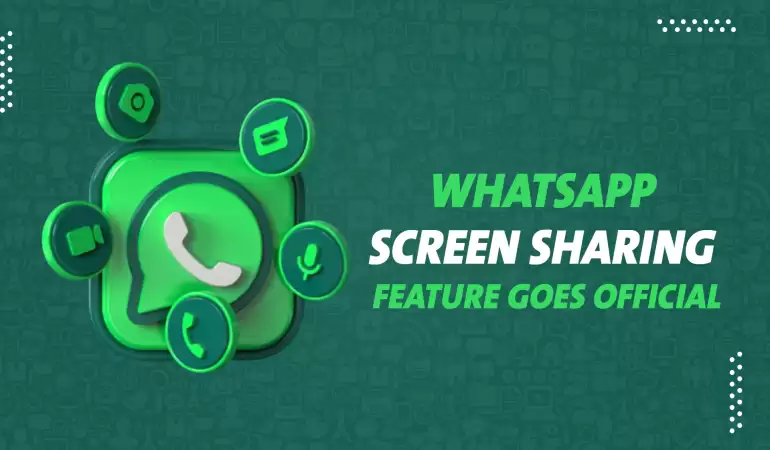
In a move that's set to enhance your WhatsApp experience like never before, the popular messaging platform has announced its brand-new screen sharing feature for contacts available on video calls.
Meta CEO Mark Zuckerberg announced the launch on Tuesday through a Facebook post, providing insight into the exciting new direction the company is taking.
The Whatsapp screen sharing feature lets you share pictures, documents, and more while talking on a video call, placing the messaging app on top of its game alongside established video conferencing giants like Microsoft Meet, Zoom, Google Meet, and Apple's FaceTime.
But, that's not all! This time, WhatsApp has really gone the extra mile by also introducing a landscape mode for video calls. Yes, you can now simply flip your device horizontally to enjoy a wider, more cinematic view during conversations. The horizontal layout promises to add a touch of versatility to your video call experience.
Meta plans to roll out its new feature in stages, spanning across Android, iOS, and Windows Desktop platforms. The initial testing phase involved beta users of WhatsApp. This means that you may not see the feature immediately, but eventually, it will be available in all Operating systems.
How To Use WhatsApp Screen Sharing Feature?
- Start a video call with the individual or group you wish to screen share with.
- During the call, locate and tap the "share" icon next to the camera switch.
- The application will ask for permission to access screen sharing.
- Instantly, your screen will display photos, videos, documents, and live apps, out of which you can choose to display.
- Users can then share a particular app or their entire screen.
Remember, while sharing your screen on WhatsApp, the app can see everything on your screen. And by everything, we mean things like passwords, pictures, messages, and even payment info. The app requires access to such details while screen sharing happens.
Video calling has been in WhatsApp for more than six years, as it debuted for all users on the platform in November 2016.
The messaging app is getting better at keeping up with others. Just recently, WhatsApp brought picture-in-picture support for video calls to iOS. It's basically a feature where videos can play in a small window while on a call. It also enabled the option to share short video messages in chats, as videos have been a constant and reliable source of communication for years.
Now, whether you're guiding a friend through a recipe, catching up with loved ones, presenting a project to your colleagues, or merely enjoying a shared video, this feature promises to make interactions more lively and engaging.
In a world where connectivity is key, WhatsApp's latest features stand out as valuable tools, simplifying communication and enriching interactions. So, update your app, dive into these new features, and experience the future of video calling firsthand.




